Manage my RFQs
Manage my RFQs
You can create and manage RFQs for your sourcing requirements and directly receive quotes from suppliers.
To create and manage RFQs, you need to fulfill two requirements:
- Become a verified buyer by uploading your business documents.
- Add at least one product of interest to your profile.
For more information about fulfilling these requirements, go to Settings - Verification, or Buyer Workspace - Buyer Profile.
Create RFQs
You can create RFQs and receive quotes from suppliers on the platform. To get more information, click here.
Manage RFQs
Once RFQs are created, suppliers may respond to your requests and submit quotes. To review the quotes you have received, go to the RFQs page under Company Workspace.
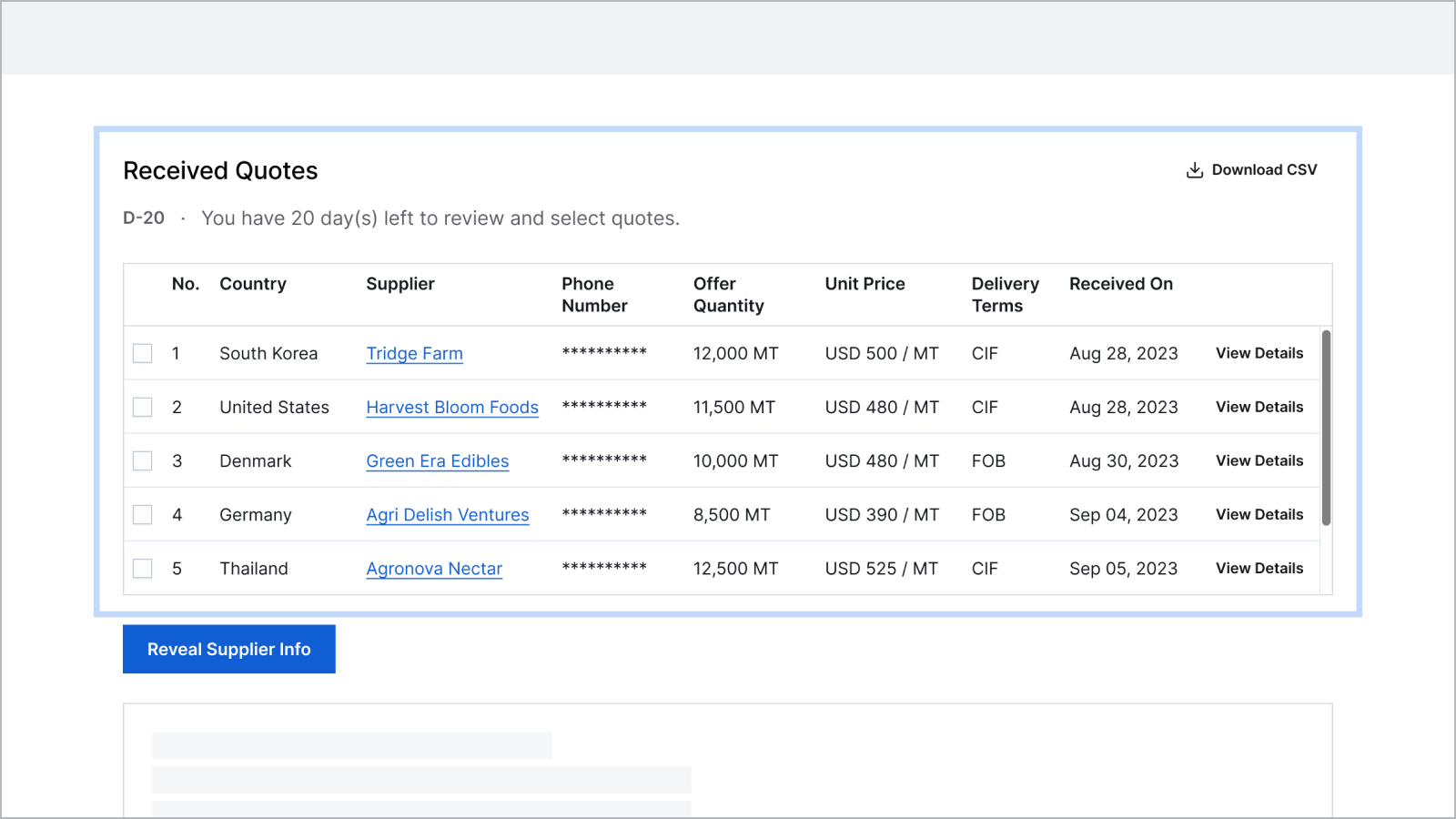
To view the contact information of suppliers who submitted the quotes:
- Review the information in the request detail page, or you may also click Download CSV to get a CSV file with the complete quote details.
- To get in touch with a supplier, select the quote you want to proceed with. There is no limit to the number of quotes you can select.
- Click Reveal Supplier Info to get access to their contact details.
By clicking “Accept Cookies,” I agree to provide cookies for statistical and personalized preference purposes. To learn more about our cookies, please read our Privacy Policy.