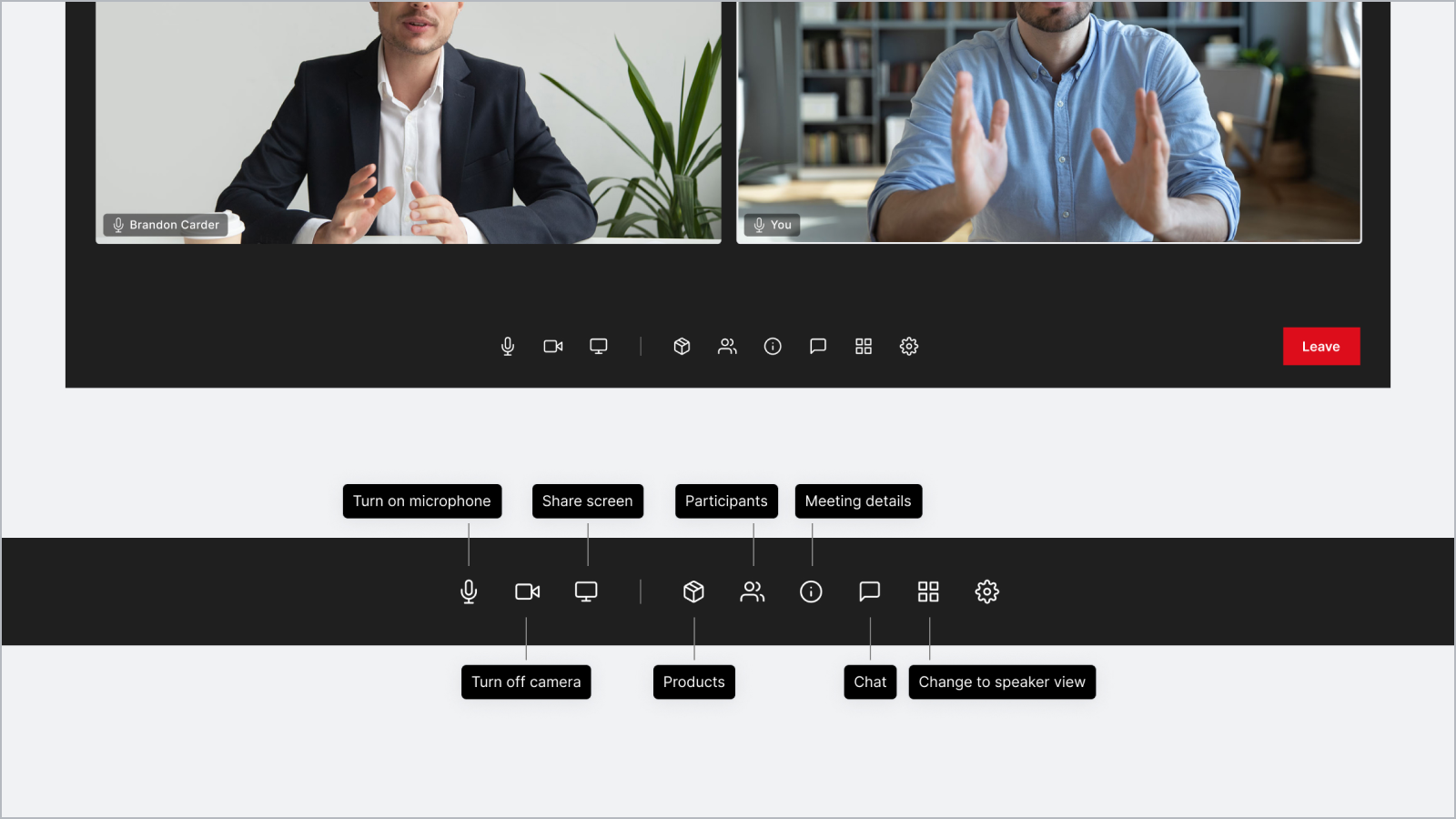Meetings with Suppliers
To utilize meetings, you need to fulfill two requirements:
- Become a verified buyer by uploading your business documents.
- Add at least one product of interest to your profile.
For more information about fulfilling these requirements, go to Settings - Verification, or Buyer Workspace - Buyer Profile.
Manage meetings
Review your booking status, reschedule, or cancel your meetings through the Meetings page under Company Workspace.
Requests to reschedule meetings will appear at the top of the page under Pending Confirmation Inbox. Previous meetings that did not take place will also be visible here so you can reschedule another meeting.
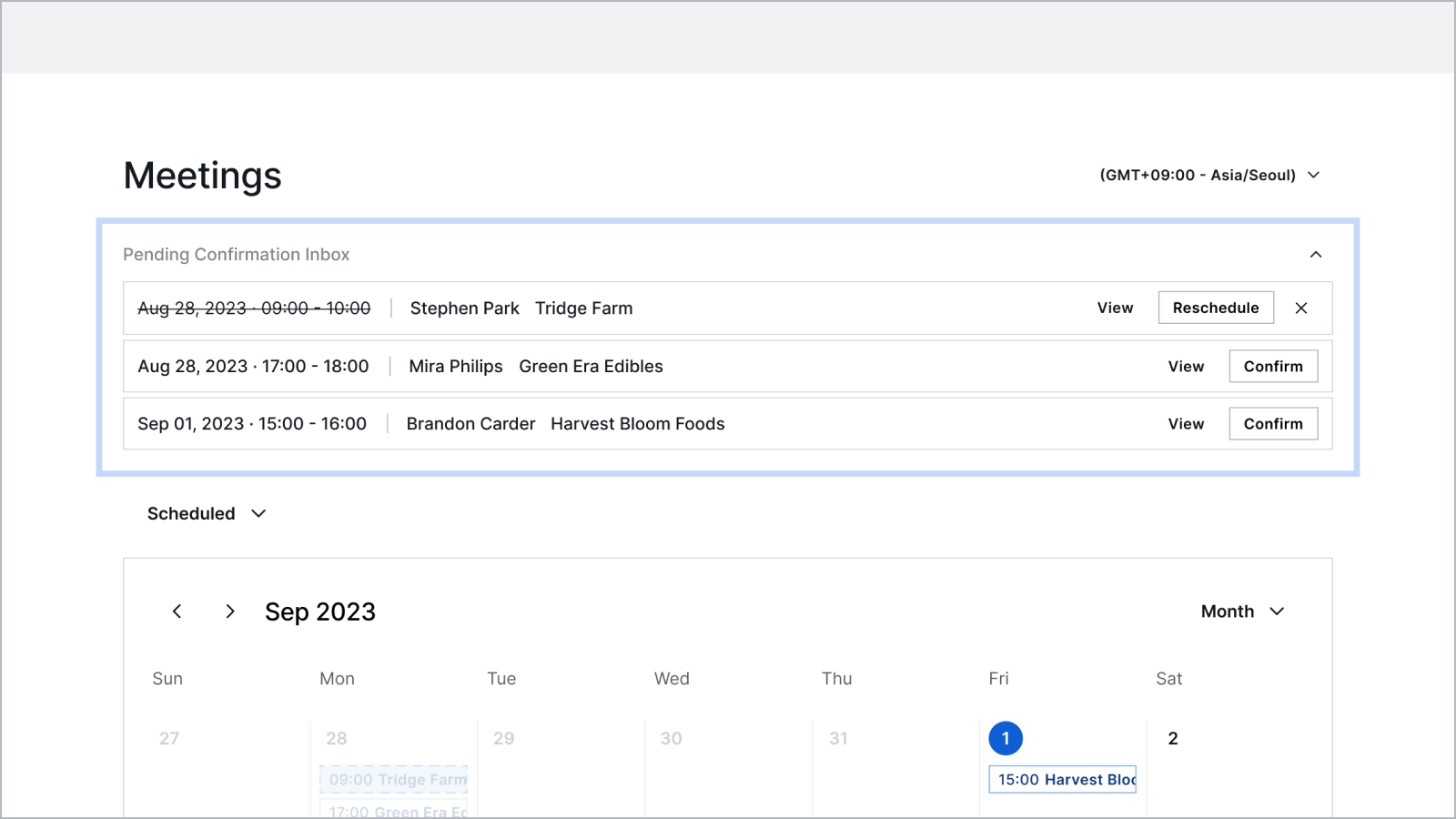
Click on the meetings on your calendar to view more details. You can also request to reschedule, cancel, or join meetings from here.
Attend meetings
The video call meeting opens 10 minutes before the scheduled start time. Make sure that you allow your browser to access your camera and microphone.
During the video call meeting, you can take the following actions:
- Turn on/off video and mute/unmute microphone
- Share your screen
- See the supplier details and the list of participants in the meeting room
- Chat with other participants in the meeting room
- See the premium supplier's products
- See the meeting details